HTC Desire 530 Hard Reset
Master Reset Instructions
CLICK ON YOUR RESPECTIVE DEVICES OPERATING SYSTEM


 These instructions will help you master reset your phone, if you are unable to master reset your phone or you have a device that does not run on operating system then continue on below
These instructions will help you master reset your phone, if you are unable to master reset your phone or you have a device that does not run on operating system then continue on below
Hard Reset Instructions for HTC Desire 530
If you are unable to access your phone and/or have forgot password to HTC Desire 530, hard resetting might be your only option. In order to Hard Reset , follow the instructions below. Remember there is no going back and your HTC Desire 530 will reset back to default factory settings.
MAKE SURE HTC Desire 530 IS CHARGED AND YOU DO NOT REMOVE BATTERY WHILE RESET IS TAKING PLACE ON YOUR HTC Desire 530
1. Turn off the HTC Desire 530
2. Remove & Reinsert the Battery of your HTC Desire 530 (if Removable)
3. Press together and hold the Volume Down then press the Power to turn on the phone

4. Release Power Button but continue to press Volume Down button until you see the black screen with red and blue lines of text
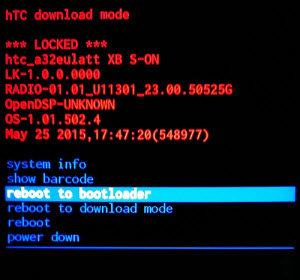
5. Press the Volume Down button repeatedly until reboot to bootloader is highlighted, then select it with the Power Button button.
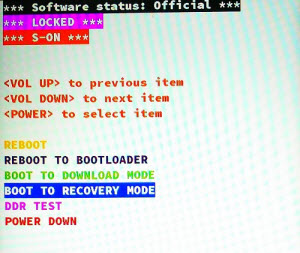
6. Press the Volume Down button repeatedly until BOOT TO RECOVERY MODE is highlighted, then select it with the Power button.
7. The screen will display the white HTC screen, and then turn black. After several seconds, a picture of the phone with a red triangle and exclamation mark will appear.

8. Hold the Power button, while pressing and releasing the Volume up button.
Note: This can be done at any time after the screen turns black. If this button combination is pressed before the image of the phone with the red triangle appears, it may take several seconds for the recovery menu to appear at the top of the screen.
9. Another black screen with red and blue text will appear.
10. Press the Volume Down button repeatedly until wipe data/factory reset is highlighted, then select it with the Power button
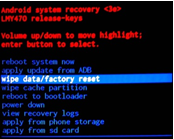
11. Press the Volume Down button repeatedly until Yes – delete all user data is highlighted, then select it with the Power button.
12. Once the data wipe is complete, make sure reboot system now is selected and press the Power button.

HTC Desire 530 is now hard reset and back to default factory settings. The phone is now ready to be passed on to a new owner.


