Master Resetting Apple Device
Master Reset Instructions
CLICK ON YOUR RESPECTIVE DEVICES OPERATING SYSTEM


 These instructions will help you master reset your phone, if you are unable to master reset your phone or you have a device that does not run on operating system then continue on below
These instructions will help you master reset your phone, if you are unable to master reset your phone or you have a device that does not run on operating system then continue on below
iPhone/iPad/ iPod master reset has never been easier
I hope these instructions help you reset your device quickly and safely
Step 1: Go to Settings
Step 2: Click on General

Step 3. Click on Reset

Step 4: Click on Erase iPhone
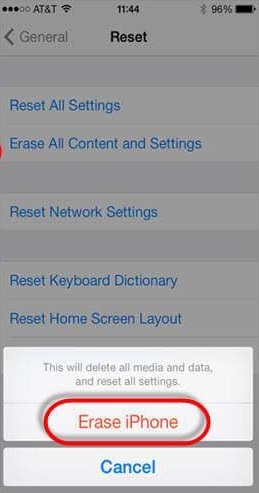
Once the reset is done, your phone should be back to factory settings, make sure your iCloud is off
SHARE WITH FRIENDS:
Tweet



